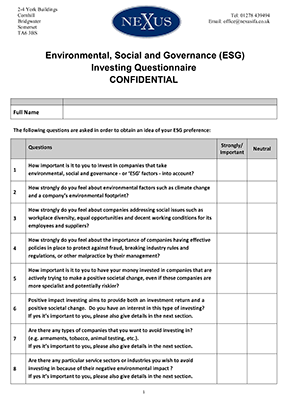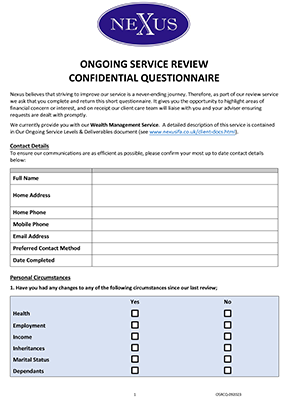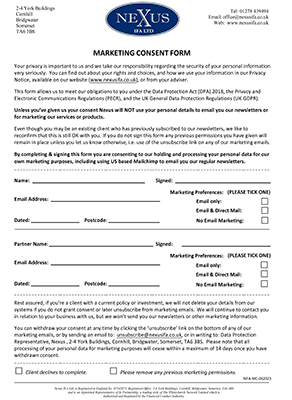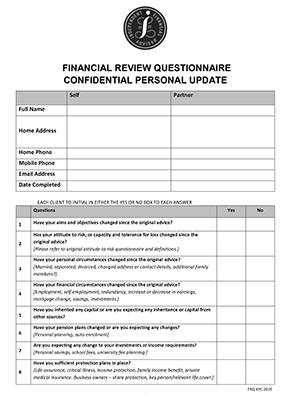Client Forms
Client Questionnaires
Client Forms
View Other Client Documents
To complete & send any of our PDF forms to Nexus, simply follow these steps:
Step 1 – Click on the required form to open the document
Step 2 – Download & Save the form to your computer
Step 3 – Open & complete the forms as fully as possible
Step 4 - Save the form again once completed
Step 5 – Use: Hightail (for secure document transfer) and follow the instructions on the screen to transfer a copy of the completed form(s) to Nexus.
Personal information you supply to us will be treated as confidential and held securely in accordance with Data Protection Regulations. Please see our Privacy Notice for further information.